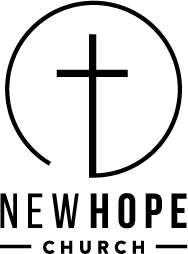Join Us On Zoom
We’RE GATHERING ONLINE at 10am ON SUNDAY APRIL 16, 2023.
All are welcome to log in and join us for this time of worship, prayer, encouragement and hearing from God’s Word.
Please see the images above for ways you can both connect and contribute the most from an online Zoom Gathering.
Here is a step by step guide to connecting into a gathering via Zoom.
STEP ONE
Visit www.zoom.us or the App Store / Google Play Store on your computer or device to download the Zoom app.
STEP TWO
Sign up for a free account and then sign in with your email address and password.
STEP THREE
Click on “JOIN” or “JOIN A MEETING” and enter the following Meeting ID - 9426 248 724
Or simply click the following link: www.zoom.us/j/9426248724
STEP FOUR
Follow the onscreen prompts. You will initially enter a Waiting Room and one of our team will bring you into the Zoom Gathering promptly.
STEP FIVE
You can use the buttons and menus to do the following: mute/unmute your camera and microphone, chat, respond with an emoji etc.
You’ll become more familiar with Zoom as you use it so just enjoy the opportunity to see one another and participate and contribute as you feel comfortable to.